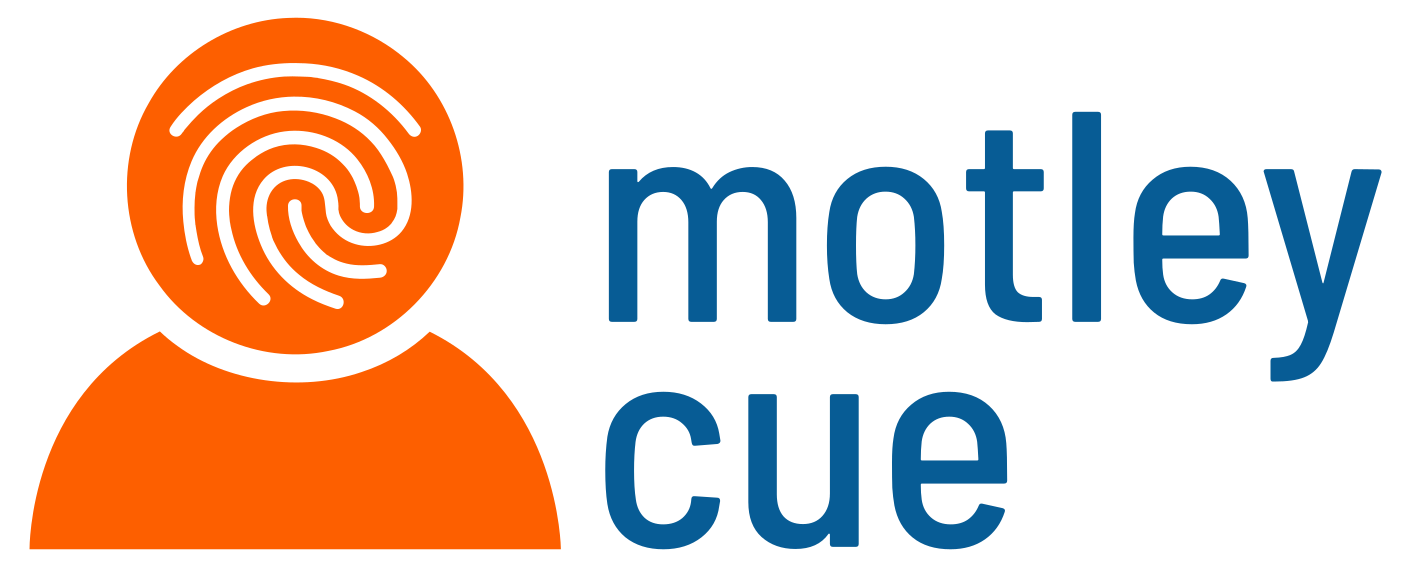Templates¶
Email templates to be used for notifying admins and users about new deployment requests. Only required if you are using the approval workflow in feudal with the email notification system.
The templates are installed by pip when you install motley-cue. You can find them in the etc/motley_cue/templates directory of the Python environment. We recommend installing them in /etc/motley_cue/templates.
The following templates are available:
admin.deploy.template: template for the email sent to admins when a new deployment request is submitted.admin.deploy.update.template: template for the email sent to admins when a deployment request is updated.admin.update.template: template for the email sent to admins when a deployed user needs to be updated.admin.test.template: template for the email sent to admins to test that the notification system is configured correctly.user.deploy.template: template for the email sent to users when a new deployment request is submitted.user.deploy.update.template: template for the email sent to users when a deployment request is updated.user.update.template: template for the email sent to users when a deployed user needs to be updated.
Below an example template for admin.deploy.template:
Dear admin,
The following user requests access to the host '${hostname}':
unique_id: ${unique_id}
name: ${full_name}
email: ${email}
Below are the backend-specific commands to deploy a local account for them.
Creating the necessary local groups:
====
${groups_cmd}
====
Creating the local account:
====
${user_cmd}
====
Adding the user to local groups:
====
${memberships_cmd}
====
You are free to change the user's local username as needed, and fill in any necessary information.
If you wish to accept this deployment as it is using feudal-adapter:
====
echo '{
"state_target": "accepted",
"user": {
"userinfo": {
"sub": "${sub}",
"iss": "${iss}"
}
}
}' | feudal-adapter
====
If you wish to reject the deployment, fill in the reason for rejection in the command below and execute it:
====
echo '{
"state_target": "rejected",
"reason": "",
"user": {
"userinfo": {
"sub": "${sub}",
"iss": "${iss}"
}
}
}' | feudal-adapter
====
Best,
Your humble email bot.